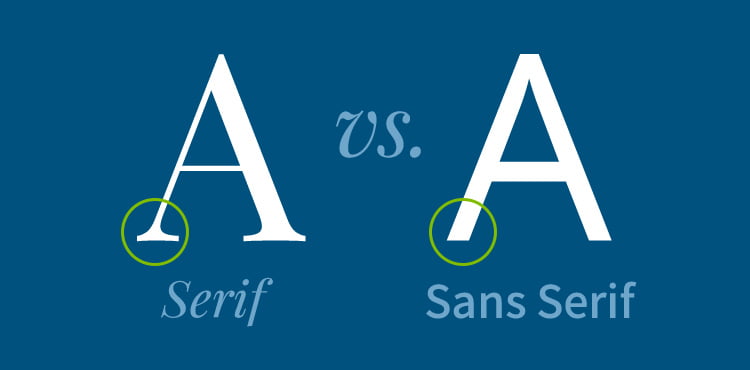|
|
-
Have one idea per slide.
-
Use contrast and size to direct audience focus.
-
Avoid sentences on powerpoint when speaking.
-
Use dark backgrounds.
-
Have no more than 6 objects per slide. Use one or two large images rather than several small images.
-
Avoid flashy transition and sound effects as they can be distracting and negatively affect your credibility.
-
Use single sans-serif fonts such as Arial or Helvetica. Avoid serif fonts such as Times New Roman.
-
Standardize positions, color, and styles.
-
Check the spelling and grammar.
-
Learn how to navigate slide deck. Audience may ask to see previous slides. Check out How to create a Prezi in PowerPoint for non-linear presentations | POWERPOINT ZOOM TUTORIAL to learn how you can make a interactive/non-linear powerpoint.
|
Figure 1. Serif vs. San-serif